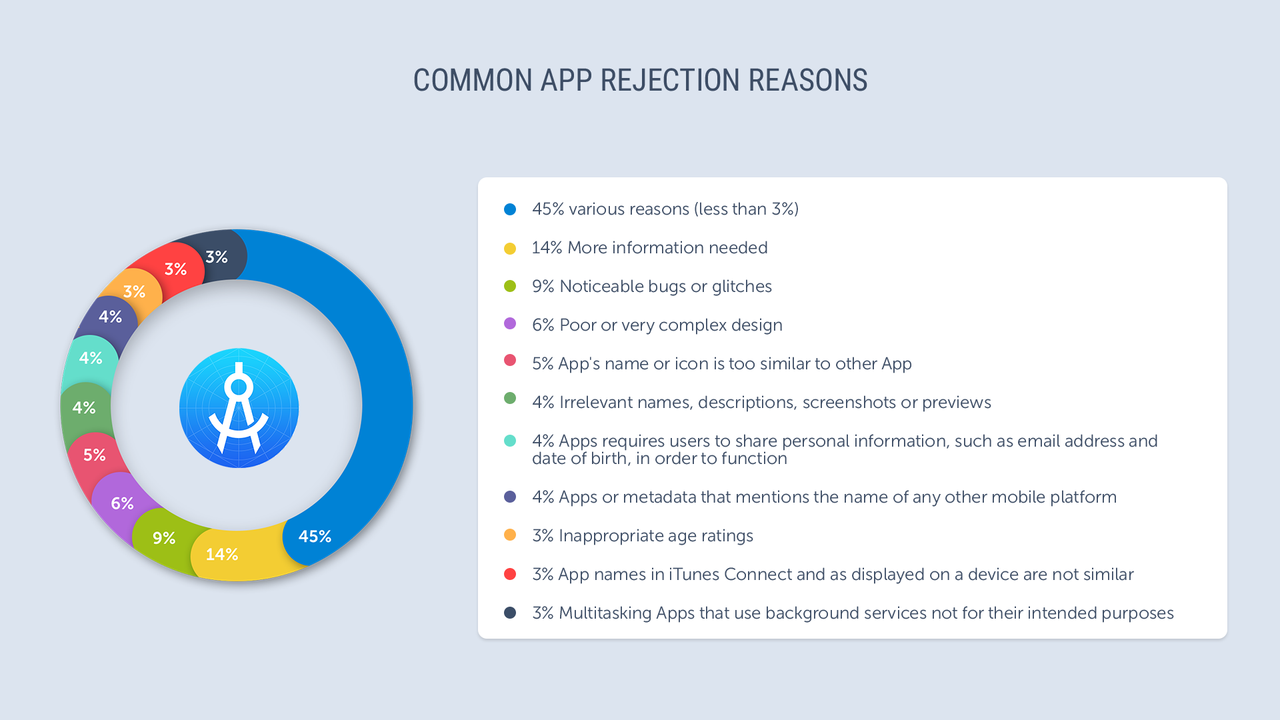How to get your iOS app approved by Apple?

Fun fact: back in 2007, when Apple presented their first iPhone, company’s CEO, Steve Jobs, was against the idea of native third-party applications running on iPhone.
His point was that “iOS developers have everything they need if they know how to write mobile applications using the most modern web standards”. So, basically, the idea was that all iOS applications from third-party developers should use built-in web-browser in order to run.
Of course, this decision was based on Jobs’ own opinion only. But eventually, things didn’t work out the way he wanted – Apple announced their own SDK for iPhone applications development and released it one year later. By today, App Store has become one of the most valuable income sources for iPhone application development companies and Apple itself.
Apple just can’t do anything ordinary, can they? At first, there are no native third-party applications at all, and now their App Store has the toughest moderation of all digital distribution services on the market.
Yes, it really helps to improve iOS security level, but also adds lots of headache to iOS developers. It is really difficult to find an application that won’t get approval in Google Play.
Sadly, you can’t say the same about App Store – the variety of rejected iOS apps is much wider. Today we will talk about how to get your native iOS application approved and minimize your app review time.
What iOS apps get rejected?
App store moderators reject all the fraud apps out there. Luckily, we don’t work with clients who use fraud schemes in their mobile (and any other) applications.
Constant full-screen ads, external code download, noticeable difference between application’s description and content – if your application matches any of those, it’s gonna be rejected without any doubt.
Of course, no one is perfect – sometimes you can find some really doubtful applications in the App Store, but none of them stays for too long. Usually, those apps are just using similar names to popular apps and they won’t cause any harm to your device. But still, they are useless.
Most common App Store rejection reasons
Generally, the reasons for your application rejection are much more common. In case your application was rejected because of any minor reasons, your team can always fix everything and request a second review (but as we all know, time is the biggest enemy). Here is the list of the most “popular” App Store rejection reasons.
How to increase your app’s approval chances
Sure, the most obvious way to get your app approved is to look at these rejection reasons and cross out each of them (as if you’re using shopping list), but there are some points that should be considered very carefully:
- Any iPhone application development company should follow Apple’s design guidelines. Apple is really serious about this one (unlike Google). You don’t want to risk while publishing your application to the App Store.
Hire a designer that is well familiar with Apple’s guidelines if you don’t have one. If you want to learn more about application interface design, read our blog post.
- Test your application during the whole cycle of iOS application development. It’s almost impossible to create an application without any bugs. But be sure – if App Store’s moderator stumbles upon any serious or critical bugs while testing your iOS application, he rejects your app.
It’s as simple as that. Spend more time on quality assurance on all development stages, use all of TestFlight features.
- Well-detailed application description (but don’t overdo it – you’re not writing a book). A user must understand what he’s downloading at first glance.
If the user (or App Store moderator) can’t understand what does your iOS application do, he is unlikely to download it. But probably he just won’t have any chance to do so – app won’t be approved and published in the first place.
What if my app gets rejected?
App rejection can become a true catastrophe if you are short on time – iOS application review can take much longer than average (approximately 1 week). But if your app got rejected, do your very best to get approval on the second attempt.
Inspect your app rejection reasons really thoroughly, spare no expenses or time on your application quality assurance – another rejection may cost you much more than QA expenses. For example, the case when you are really short on time – you have to publish your app, or otherwise, your competitors will do it first.
But don’t get obsessed with issues listed in Apple’s rejection letter – there might be other problems that are not on the list. If moderator stumbles upon critical bug on application’s launch, be sure – he won’t go any further.
It’s rather a common situation when iOS development team fixes all the bugs and a few weeks later they still get rejected by Apple. So it becomes rather obvious – it’s always better to overdo something, especially when we are talking about quality assurance.
Smartum team provides iOS application development services for 5+ years and we’ll be happy to help you with your ideas, no matter what platform you choose.